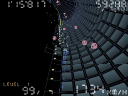timer-applet: a countdown timer applet for the GNOME panel
November 7th, 2007 edited by Alexey BeshenovArticle submitted by Vasiliy Faronov. We are running out of articles! Please help DPOTD and submit good articles about software you like!
When working at my PC, I often forget that I need to do something, say, in ten minutes. Therefore, I need an easy way to set up a reminder and be prodded when the time elapses. timer-applet is a small applet for the GNOME panel that does this.
The applet takes the form of a small button sitting on the panel. When you click it, the timer setup dialog box appears.
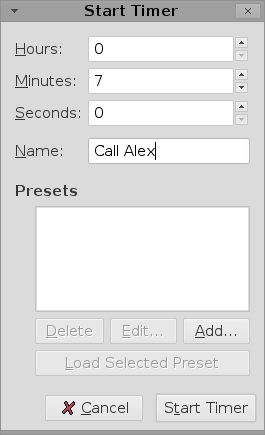
You may just enter the time after which you want to be reminded and click “Start Timer”. You can also set a name for the timer; it will be shown to you when the timer finishes, so you don’t have to painfully recall what you are to do. If your needs are more complex, you can set up multiple timer presets.
After you click “Start Timer”, the countdown begins. The panel button shows the time remaining. Clicking the button will pause the timer; clicking it again will allow you to continue the countdown or start it over.

Once the chosen time period elapses, the applet notifies you with a bubble, and the button begins to flash.
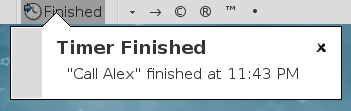
timer-applet is actively maintained and has a web site. It has been available in Debian since etch and in Ubuntu since dapper. Ubuntu gutsy features the 2.0 version of timer-applet which has a slightly better user interface.
The obvious downside of timer-applet is that it is only useful in GNOME environments. KDE users might want to check out the package kalarm (from KDE’s PIM suite). Also, the packages teatime and kteatime may be useful if you specifically need a tea timer.
Posted in Debian, Ubuntu | 10 Comments »
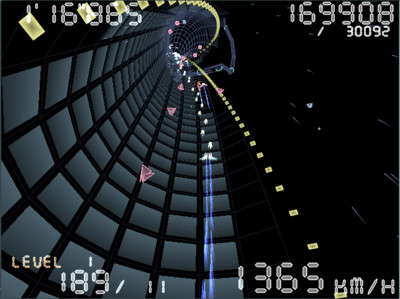 Torus-trooper is a pretty nice abstract shoot-’em-up taking place in what could be called a space tunnel. You drive some kind of ship or car who has to stay on the sides of the tunnel, and shoot bad enemies. This game is pretty neat and original in several ways:
Torus-trooper is a pretty nice abstract shoot-’em-up taking place in what could be called a space tunnel. You drive some kind of ship or car who has to stay on the sides of the tunnel, and shoot bad enemies. This game is pretty neat and original in several ways: