timer-applet: a countdown timer applet for the GNOME panel
November 7th, 2007 edited by Alexey BeshenovArticle submitted by Vasiliy Faronov. We are running out of articles! Please help DPOTD and submit good articles about software you like!
When working at my PC, I often forget that I need to do something, say, in ten minutes. Therefore, I need an easy way to set up a reminder and be prodded when the time elapses. timer-applet is a small applet for the GNOME panel that does this.
The applet takes the form of a small button sitting on the panel. When you click it, the timer setup dialog box appears.
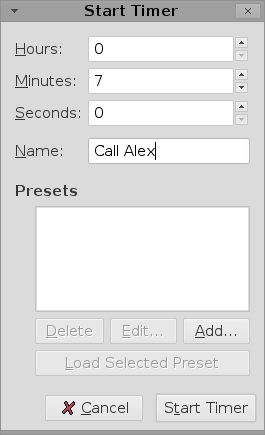
You may just enter the time after which you want to be reminded and click “Start Timer”. You can also set a name for the timer; it will be shown to you when the timer finishes, so you don’t have to painfully recall what you are to do. If your needs are more complex, you can set up multiple timer presets.
After you click “Start Timer”, the countdown begins. The panel button shows the time remaining. Clicking the button will pause the timer; clicking it again will allow you to continue the countdown or start it over.

Once the chosen time period elapses, the applet notifies you with a bubble, and the button begins to flash.
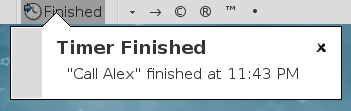
timer-applet is actively maintained and has a web site. It has been available in Debian since etch and in Ubuntu since dapper. Ubuntu gutsy features the 2.0 version of timer-applet which has a slightly better user interface.
The obvious downside of timer-applet is that it is only useful in GNOME environments. KDE users might want to check out the package kalarm (from KDE’s PIM suite). Also, the packages teatime and kteatime may be useful if you specifically need a tea timer.
November 7th, 2007 at 8:45 am
Nice timer. Now I won’t miss the bus again :D
November 7th, 2007 at 11:48 am
I like it! Very usefull applet. Thanks
November 7th, 2007 at 5:12 pm
Nice app. I was so much looking for something like that for my cooking time.
November 8th, 2007 at 3:28 am
Is there an alarm applet, where you can set an alarm for a specific time instead of a countdown?
November 9th, 2007 at 1:01 pm
What Gnome theme on screenshots?
November 11th, 2007 at 9:40 am
xoiii: this is Candido-Graphite.
November 11th, 2007 at 10:15 pm
kalarm works in gnome also. you can set the preferences for it to start up automatically upon login (so it’s always running like timer applet). i use it a lot in addition to the timer applet.
November 25th, 2007 at 12:13 am
Thanks. Just what I was looking for.
December 7th, 2007 at 4:53 am
This is just what I was looking for. I need to set a timer so my kids can take turns playing a computer game. Hope it makes it into the next Ubuntu release.
September 18th, 2008 at 12:02 am
Thanks! After installation, I couldn’t figure out how to start it. When you wrote, “The applet takes the form of a small button sitting on the panel”, that provided the clue needed to add the button to the panel.
Now, if the stopwatch (timer-applet) only had an audible alarm that could be configured to keep ringing, or to stop after a preset amount of time, or even some kind of speech synthesis such as “your bread is baked” it would be nearly perfect.