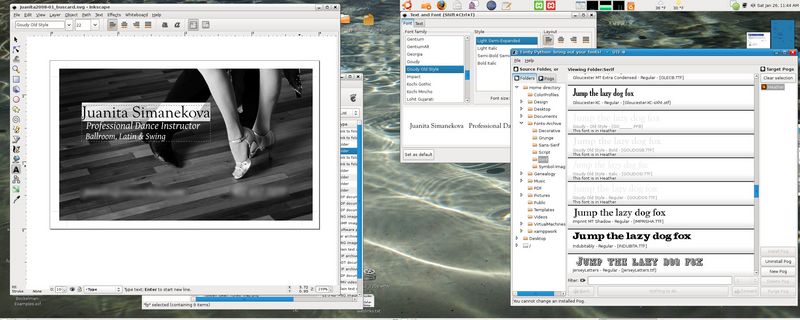fwbuilder: Manage Firewalls Professionally
March 15th, 2009 edited by VichoArticle submitted by Vadim Kurland. Guess what? We still need you to submit good articles about software you like!
Firewall Builder is available from the libfwbuilder and fwbuilder packages in both Debian and Ubuntu in Universe. Packages for the current development builds are available from the project download area on SourceForge.
Eveyone knows about netfilter/iptables, a powerful firewall framework and command line tool that is part of every Linux distribution. Unfortunately, managing a security policy with it remains a non-trivial task for several reasons. Partially this is because of the complex syntax of the command line interface and the vast amount of available options and parameters. Another reason is that the administrator has to understand the internal path of the packet inside the Linux kernel and its interaction with different parts of netfilter in order to build rules correctly. This is not a specific problem of iptables though, other popular Open Source firewall platforms, such as OpenBSD PF, ipfilter and ipfw present similar challenges.
What is needed is a tool that lets an administrator define the security policy on a higher level of abstraction and hide the internal structure of the target firewall platform. For example, such a tool should decide which iptables chain is right for each generated iptables rule automatically, without the administrator’s input. It should also pick the right iptables targets for both policy and NAT rules as well as properly use most popular iptables modules, all automatically. Such tool should also implement best practices in policy design and help administrator deploy and activate generated policy on the firewall.
Firewall Builder does just that.
Introduction
Firewall Builder is a GUI firewall configuration and management tool that supports iptables (netfilter), ipfilter, pf, ipfw, Cisco PIX (FWSM, ASA) and Cisco routers extended access lists. It presents all supported firewalls to the administrator in terms of unified abstract firewall that takes the best features from all of them and hides their specifics and inconveniences. Firewall Builder is more complex than many basic firewall configuration GUIs such as Firestarter, but on the other hand one can build very complex policies with Firewall Builder and fully utilize flexibility and power of iptables and other supported firewalls.
The general idea should be familiar to anyone who has ever worked with commercial firewall management systems. All configuration management operations can be performed from one central place: the Firewall Builder GUI. You create and manage collection of objects that describe network addresses, hosts and firewalls, as well as services, and then build firewall policy and NAT rules using these objects. Policy rules are defined in terms of “Source” and “Destination” addresses and “Service” and can have additional parameters such as interface association, direction, time interval and optional platform-dependent attributes. NAT rules are defined by addresses and services before and after translation.
Rules are built with simple drag and drop operations and then firewall configuration can be generated with one click of a mouse. In the end, Firewall Builder produces a script or configuration file in the language of the target firewall. For iptables, it creates shell script that loads iptables rules, while for other platforms it creates a configuration file suitable for them. This makes it simple to deploy and activate the generated policy and also helps integrate Firewall Builder with existing automation scripts.
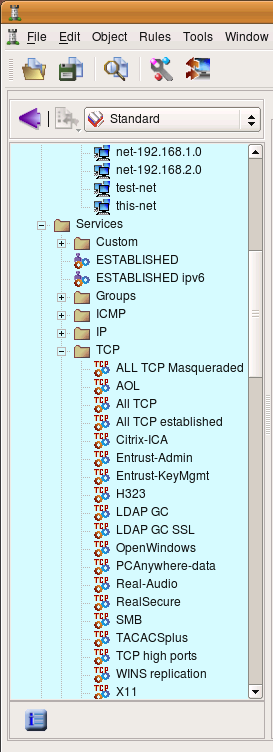
The program comes with a collection of over 100 standard objects that can be used to describe popular TCP, UDP and ICMP services.
Firewall Builder implements many best practices in firewall policy design and firewall management procedures. Here are just a few examples:
- It enforces a policy structure that denies all traffic by default and only permits what is necessary.
- The administrator can easily define IP address of the management workstation and Firewall Builder will automatically add a rule to ensure that ssh access from it to the firewall is always permitted. This rule is designed to assure that ssh session over which the installer activates a new policy does not break or hang. This helps to avoid accidents when errors in the policy rules cut off remote access to the firewall in the middle of an activation, making it impossible to fix the error and causing prolonged network outage.
- For Cisco PIX (ASA) and IOS access lists, where each access-list commands are immediately activated as they are entered, Firewall Builder can optionally create temporary access lists to ensure uninterrupted ssh access from the management workstation to the firewall for the duration of the policy reload session. This method provides the best protection against outages caused by loss of contact with the firewall because of errors in policy.
- For iptables, Firewall Builder can generate a script using iptables-restore for atomic activation. If iptables-resore detects an error in the script and refuses to load the policy, script leaves the firewall in the state it was in before. For other firewall platforms it uses appropriate activation methods to achieve the same goal.
- The built-in policy installer supports “test” install mode with automatic roll-back. This is another safety mechanism that helps minimize outages in case of errors in the policy. These measures are available for all supported systems, such as Linux/iptables, *BSD/pf, Cisco PIX and Cisco IOS.
Quick Tour
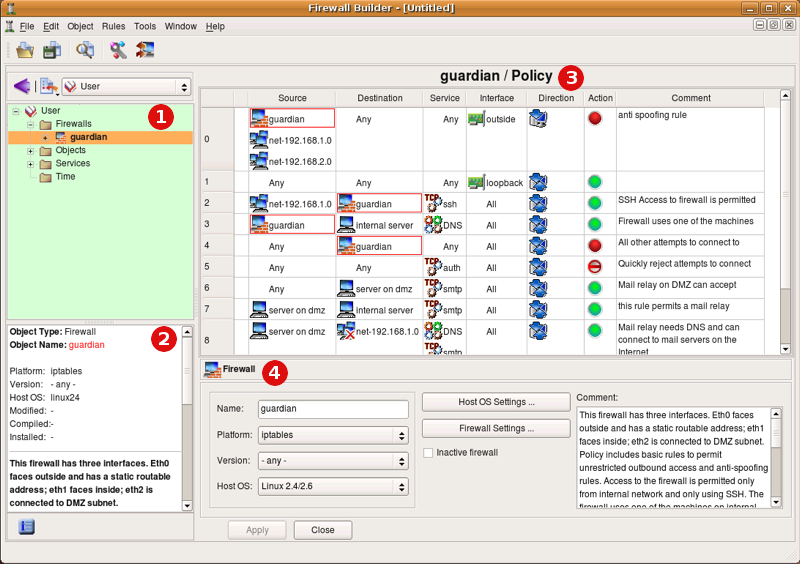
The main window of the program includes objects tree on the left (1), brief information about object selected in the tree (2), current firewall policy view (3) and a dialog panel where you can edit objects parameters (4).
As all Open Source projects, Firewall Builder depends on the user community who provide testing, bug reports and other forms of feedback. You can file bug reports and feature requests using the bug tracking system. The mailing list is a great place to ask for help and discuss the program with other users.
This was just a brief introduction to the Firewall Builder package. If you are interested in the program, you can find more information on the project web site at http://www.fwbuilder.org. The slideshows Introduction to Firewall Builder 3.0 for the impatient and Getting starter with Firewall Builder can help you get more familiar with the program.