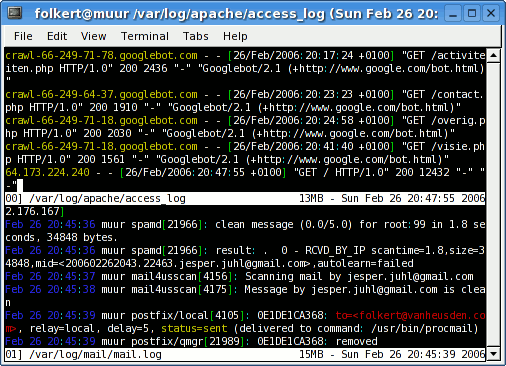Gobby: A Collaborative Text Editor
April 4th, 2007 edited by TinchoEntry submitted by Adam Victor Nazareth Brandizzi, Pedro Vaz de Mello de Medeiros and Pedro Araújo Chaves Júnior. DPOTD needs your help, please contribute !
Gobby is a Free Software collaborative text editor. That means that various users can edit the same text file simultaneously.
Using Gobby is easy: just create a session, then other writers may connect to your host and subscribe to any publicly available documents in the Document List dialog, and/or create a new shared document. Files are opened in tabs in the main window, so that the user can edit them simultaneously. Any user can contribute with his own set of files to the pool of shared files, just like the session owner, and anyone can save a local copy of them.
The user interface is very clear and simple: the main window is divided in two parts: the text being edited on the top and a chat window below with an IRC look and feel (but only one IRC command is supported, though: the good old /me ;)). In the main window, each fragment of text is colour-coded to indicate which user wrote it. The list of currently connected users, along with their corresponding colours, can be checked in the Online node in the User List dialog.
Gobby has support for some common text-editing features such as auto indenting, tab-to-space replacement, smart Home key, font selecting, syntax highlighting by file type, etc. Gobby will try to guess the right file type, but if it doesn’t, syntax highlighting can be changed on the fly from a long drop-down menu list. It is also possible to define a password-protected session; this is useful if you want to control which users are allowed to connect.
The chat functionality provides a separate channel that allows authors to communicate and coordinate their efforts —even if they are not physically close to each other—, which can be particularly useful if they want to discuss, for instance, guidelines or other things that don’t exactly translate to text editing. Or you can just fire up Gobby to have a simple and lightweight chat session with some friends ;).
The Gobby developers also provide the specifications of the Obby protocol used for implementing the collaborative editor, sobby, the Obby dedicated server, and libobby, the library for developers interested in creating their own clients and servers.
Known issues:
There are some reports about crashes on the Gobby site. We have not observed any of them ourselves, though. On functionality, Gobby does not provide any Undo/Redo capabilities —and we have really missed them. Also, there is no way to keep track of deleted text. Another missing feature is a graphic representation of the cursors of all users and means to distinguish them from each other, but this functionality is already expected for Gobby v0.5.0.
License:
Gobby is licensed under the GNU General Public License (v2).
Availability:
Gobby is available in Debian Etch and Sid, as well as in the Ubuntu Universe since Breezy Badger. You can get more information at the Gobby home page.
Posted in Debian, Ubuntu | 6 Comments »