EasyTag: a graphical interface to managing your music files’ tags
August 25th, 2008 edited by VichoArticle submitted by Dominique Cimafranca.
EasyTag is a graphical utility to edit the descriptive ID3 tags for your music files. One will think primarily of MP3 files, but it also does other formats, such as Ogg, FLAC, MP4/AAC, MusePack, Monkey’s Audio files and WavPack files (APE tag).
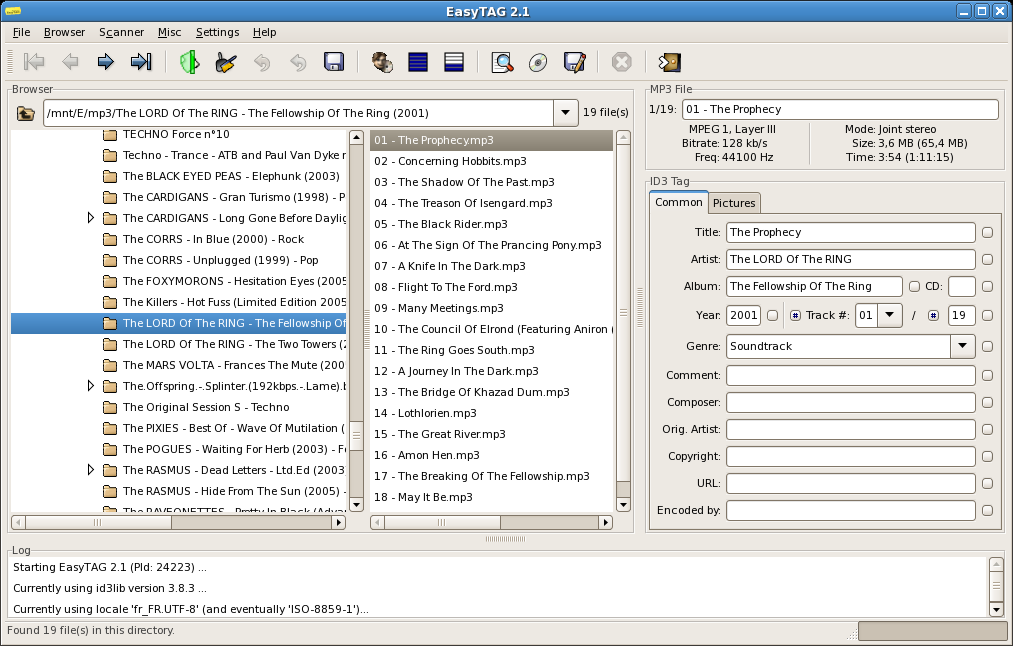 EasyTag’s screen real estate is divided into three windows. The left window shows you the directories of your file system. The middle window shows you the music files in your currently selected directory. The right window is further subdivided into top and bottom information boxes: the top shows you the technical information about the file (bit rate, frequency, mode, size, and time), and the bottom shows you the actual ID3 fields.
EasyTag’s screen real estate is divided into three windows. The left window shows you the directories of your file system. The middle window shows you the music files in your currently selected directory. The right window is further subdivided into top and bottom information boxes: the top shows you the technical information about the file (bit rate, frequency, mode, size, and time), and the bottom shows you the actual ID3 fields.
The ID3 fields are pretty complete as they let you fill in all the relevant info you could want to put in, e.g., title, artist, album, year, genre, personal comments. You can also attach a photo to the file.
Once you start up EasyTag, it will search your home directory for any and all music format files. This behavior is either helpful or annoying; if it’s the latter, you can simply stop the search and go to the directory of your choice. It will resume the search from there.
Tagging files
There are three ways to tag music files with EasyTag:
- Manually.
- Automatically with the “Fill Tag” scanner.
- Automatically via CDDB, which is a database for software applications to look up audio CD information over the Internet.
Manual tagging is pretty much self-explanatory (and tedious.)
 Automatic Fill Tag relies on the filenames of your music files to automatically fill in the ID3 entries. EasyTag has a couple dozen formats that cover almost every imaginable case.
Automatic Fill Tag relies on the filenames of your music files to automatically fill in the ID3 entries. EasyTag has a couple dozen formats that cover almost every imaginable case.
Automatic CDDB tagging only works if files are sorted per album and if the actual CDDB entry exists. You don’t actually have to have the CD on hand: you can search for the album ID through EasyTag. Once found, it will label the files for you.
All in all, a great way to manage and maintain information on your music files.
Availability
EasyTag is available in Debian since at least Sarge and in Ubuntu (universe) since Dapper.
August 25th, 2008 at 3:33 am
A nearly perfect tool for the job, besides the autosearch you mentioned w/ the workaround. An additional step you can take is to uncheck ‘Load on startup…’, under Settings->Preferences->Browser.
Makes the chore of music file tagging a very pleasant experience!
August 25th, 2008 at 4:10 am
Easytag is a powerful tool to be sure, and one of the best mp3 taggers on any platform…except its nagging ability to scramble album art upon editing tags, unfortunately a deal breaker.
August 25th, 2008 at 6:35 am
I used to use it, but there are many tags that it doesn’t recognize, and I had to switch to exfalso.
August 25th, 2008 at 6:48 am
EasyTag is awesome!
However, I think it needs MusicBrainz support (a la Picard). That would make it perfect!
August 25th, 2008 at 2:21 pm
I prefer Kid3 over Easytag - it has MusicBrainz and even Discogs support!!
August 25th, 2008 at 4:40 pm
Easytag is the right tool for manual tagging. But most of the time, you want to do autotagging. For autotagging imho picard ist just the best solution. It uses Musicbrainz as database and is able to do autotagging via audio fingerprint or clever guessing using already existing tags. The interface ist clean and it communicates nicely with your webbrowser.
August 25th, 2008 at 7:54 pm
I’m personally a big fan of Cowbell for tagging. http://more-cowbell.org/index.php/Image:Cowbell-Screenshot.png
August 26th, 2008 at 8:24 pm
This works very well for me. I especially like the ability to copy fields from one file to another. When tagging my own work I load up a template file and just click away to copy all the common stuff.
August 26th, 2008 at 11:57 pm
EasyTag is a wonderful gem. I stumbled onto it a while back when looking for a solution for a Win box and it turned out to trump nearly every other program I tried. It handles the Vorbis comments properly and with the full features of most ID3 tagging software. A great thing for FLAC lovers.
It is a must for the OCD impaired, manual tagging perfectionist, like myself. Especially with a multiple 5-digit count track collection.
I also utilize FixTag when I need to view a bunch of tracks tags simultaneously to compare. The other big benefit of FixTag is viewing ID3v1 and ID3v2 tags separately, which helps to see which fields of which version are being used. http://fixtag.sourceforge.net/
FixTag being java along with EasyTag being cross-platform makes the best tagging toolset I’ve been able to find.
September 10th, 2008 at 1:07 am
I’ve used some other taggers in Debian and I have to say none compare to EasyTag. I’m obsessive about manual tagging and this works great for that. A little work learning to use it and you’ll get great results. ~15K tracks later still my favorite tagger by far.