Sitebar: centralized bookmarking
April 20th, 2008 edited by TinchoArticle submitted by Arve Seljebu. Guess what? We still need you to submit good articles about software you like!
Like many people nowadays, I use many different computers. You use your computer at work, home, school and in public places. Maybe you also got several computers at home? One thing that easy comes to annoyance is bookmarking. With different bookmarks on every computer, I’ve long searched for a good way to sync my bookmarks between browsers and operating systems. Maybe you’ve used Google bookmarks, del.icio.us or similar social bookmarking. I’ve been using Google bookmarks, and my problem arrived when I wanted a good way to view my bookmarks in the Opera web browser. The solution was to add a speed dial to http://google.com/bookmarks, which to me wasn’t very appealing to me.
Sitebar is an easy way store your bookmarks in one place. It has support for many browsers and platforms. It comes both as a service, or self installed software. The latter is my preference. The great news is that sitebar comes as a package in Debian. All you need is apache, mysql and php. Installing is as easy as apt-get install sitebar
, set up a mysql database through the install wizard and then browse over to http://yourserver/sitebar/ and set up your preferences.
To get started, sitebar includes ways to import and export your bookmarks in many formats. It’s as simple as right clicking inside the bookmark area and choose Import Bookmarks. Sitebar can import the following input formats: Atom, OPML Link Type, OPML RSS Type, Opera Hotlist, Netscape Bookmark File, RDF/RSS, and XBEL. You can also select Auto, which is the easiest way.
The use of Sitebar may vary some between different browsers. For example, in Firefox several add-ons are available, and in Opera the side panel is used. That’s why the sitebar-menu will show up when right clicking the bookmarks under Firefox, but in Opera you will need to use CTRL left-click to get the same menu. As for use in Opera, I prefer getting Opera’s menu when right-clicking, which means you can open bookmarks in new tabs and such.
Adding bookmarks is simple too. You can make yourself a short cut to adding bookmarks in your browser. You could also right-click/CTRL-left-click where you want your new bookmark and then choose “Add Link”. And here comes the beauty, under “Add Link” you’ve got a button called “Retrieve Link Information” which gets title, description and icon from the web page you are adding.
After a link is added, you can email, copy, delete or edit it. There is also security features that lets you choose rights for trees and folders. User management and groups are available too. All of these functions are easy understandable.
Screenshots
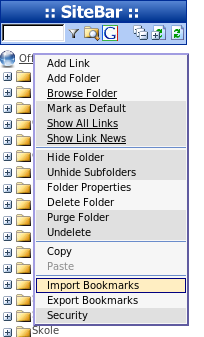
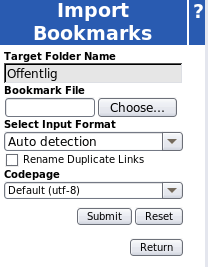
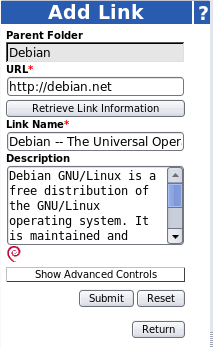
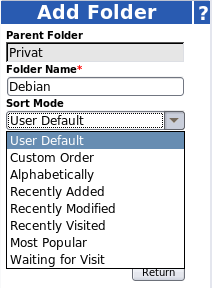
Conclusion
Pros:
- Easy installed
- Integrated into many browsers
- Your own private bookmarks, no need for signing up some service
- No need to synchronize between browsers
Cons:
- Use vary between browsers
Sitebar has been available in Debian since at least Sarge, and in Ubuntu since Dapper.

April 20th, 2008 at 10:04 am
This is VERY useful. I have 6-7 computers between home and work. Aligning bookmarks has been a total nightmare!
April 20th, 2008 at 3:57 pm
I remember using sitebar some years ago. I think these days, del.ico.us has made it pretty much obsolete, particularly with its Firefox plugins.
April 20th, 2008 at 6:39 pm
How can I display the “http://yourserver/sitebar” page in my Firefox’s sidebar?
April 20th, 2008 at 6:56 pm
Information on how to integrate sitebar into Firefox is available at http://yourserver/sitebar/integrator.php?lang=en_US&browser=firefox
April 21st, 2008 at 2:40 am
I think the best solution for people who use firefox is to use “Google Browser Sync”.
http://www.google.com/tools/firefox/browsersync/
It doesn’t require you to install and setup apache, mysql and php. Its easy, just one simple extension.
April 21st, 2008 at 3:28 am
@vaughan:
i’ve ran into some issues with google browser sync @ firefox, foxmarks worked with absolutely no issues for me :)
April 21st, 2008 at 9:07 am
@vaughan, @Kamil:
The point of sitebar is that the bookmarks will stay on _your server_. It’s nobody’s business, not google’s, not del.icio.us’s, what I bookmark.
Too bad it requires mysql and php. :)
April 21st, 2008 at 9:19 am
Having as dependencies MySQL, PHP and Apache may be too much for some users with the simple need of synchronizing browser bookmarks.
Personally, I would use some rsync coupled with a few Bash codes and a cronjob, to sync bookmarks, to all of my machines (2 PCs and 1 laptop). But that’s me.
Yours truly,
Aadil.
April 22nd, 2008 at 3:30 am
Used sitebar in the past. It is good but foxmarks are better.
April 26th, 2008 at 9:22 am
One bad thing about sitebar is that it can’t store ftp links.
April 28th, 2008 at 1:05 pm
I use Unison with a central server (my server) and not only i sinc my bookmarks but just about everything i want, with a minor alteration to iceweasel shortcut i make it sinc every time i start the browser. I have to say that i don’t use windows much, so this works best for Linux.