MOC: Music On Console, ncurses based console audio player
July 11th, 2007 edited by TinchoArticle submitted by Matías Teplitzky. We are running out of articles! Please help DPOTD and submit good articles about software you like!
MOC stands for Music On Console.
MOC is a powerful and easy to use console audio player. It does support OGG Vorbis, FLAC, WAV, WMA and MP3, among other audio formats. In addition, both playlists and URLs are supported. Moreover, JACK, OSS and ALSA output types are supported.
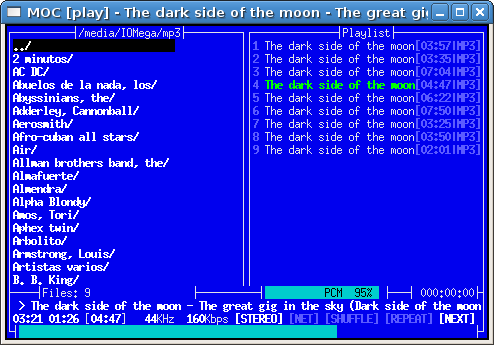
Its interface is based on ncurses, which consist in two columns (it will probably remind you “Midnight Commander”, mc package in Debian). The first column allows you to browse the filesystem so you can search and find the files you want to play. The second column can be used not only to create your custom playlist, you can also indicate MOC a certain directory where your audio files are, and they will be automatically reproduced.
To see MOC in action, just type mocp on a console. In this way, the server and the client (the interface, actually) will be started automatically for you. It takes some time to get used to the interface, but once you get comfortable with it, you will find it easy and quick to manage. Some tips to start: with the TAB key, you can switch between the playlist and the load list; by pressing a, you will add a file to the playlist; the ENTER key is used to start playing a file or browse the filesystem; with < and > you can increase and decrease the volume. In addition, note that by just pressing q, the client will quit, but the server will still be running. To kill both the server and the client, press Q instead. Complete help can be found by pressing h or at the man page of the program (type man moc).
One thing to remark about MOC is the fact that it is very low resource consumin, so it will run smoothly, even on old hardware. Take advantage of it!.
Want to have some extra fun? Just try some of the themes available for MOC (yes, themes are supported!).
MOC has been available in Debian and Ubuntu since a long time ago. It is licensed under the GPL and you can find its homepage at http://moc.daper.net.
July 11th, 2007 at 9:26 am
Its great! Thanks for informing us about this useful app. Anyway, I get only filesystem browser, no playlist pane. How to enable it? mocp 2.3.3 in ubuntu 6.06
July 11th, 2007 at 9:45 am
i love mocp. i’ve been using it for over year and i can’t imagine working on my computer without it ;)
it’s much faster and easier to use than eye-candy players.
@shiny: press ‘l’ (lowercase ‘L’). it switches between double and single panel layout.
July 11th, 2007 at 9:51 am
Thanks, but is says: “The playlist is empty”
July 11th, 2007 at 11:32 am
Whoa!!! Nice package this one!!! Friendly interface (really looks like our beloved mc) very very low resource eater and plays streaming!!! You can listen Your fav song and keep usin the console with the moc running in backgound. Nice app to put more fun in Your box hehe.
July 11th, 2007 at 2:17 pm
I love the idea of being able to listen some music while fixing a broken X.
:D
Btw, A to add foler to playlist, a for just a tune.
Press h for shorcuts.
And it seems that my have no effect on volume.
I’d like to find a mute shorcut too!
July 11th, 2007 at 2:18 pm
I love the idea of running moc in tty, so you don’t loose music even if X crashes
July 11th, 2007 at 2:19 pm
Wow, almost same comments :)
July 11th, 2007 at 2:23 pm
heheh shiny :))
July 12th, 2007 at 4:37 pm
Great!
Excellent!
Thanks for it!
July 13th, 2007 at 9:08 am
Thanks so much for showing that package! I used either orpheus or mp3blaster till now, but MOC is much much better!
July 13th, 2007 at 1:17 pm
Really interesting.Thanks
July 13th, 2007 at 8:15 pm
Thank you very much for your possitive comments, so far. I am glad you liked it.
Regards!.
July 14th, 2007 at 8:41 am
once more: orpheus - Light-weight text mode menu- and window-driven audio player
October 27th, 2007 at 5:34 am
After days of struggling with broken ATI drivers this was just what I needed. Great little player and after a few songs I’ve decided to dump ATI and pick up an Nvidia card. Thanks.
August 9th, 2008 at 5:29 am
This is cool!
August 17th, 2008 at 7:59 pm
install xbindkeys and add this to your ~/.xbindkeysrc, and you won’t even have to start an xterm again!:
“mocp –play”
Control+Shift + p
“mocp –toggle-pause”
Control+Shift + x
“mocp –stop”
Control+Shift + s
“mocp –pause && mocp –next && mocp –unpause”
Control+Shift + c
“mocp –pause && mocp –previous && mocp –unpause”
Control+Shift + z