Konversation, A simple irc client with a few surprising features.
May 27th, 2007 edited by anaArticle submitted by Kyle Hamar. We are running out of articles ! Please help DPOTD and submit good articles about software you like NOW !
A sense of community remains a powerful feature of Linux. Few tools reveal the power of open source, and none more clearly link this community better than IRC clients. Dozens of clients exist, from the small and powerful (irssi) to the complex (centericq). I prefer a lightweight gui: Konversation.
Think of IRC as an open window to hundreds of open source projects, where developers often respond to questions from users on every imaginable subject. Freenode, a service of the Peer-Directed Projects Center supports many popular interest areas.
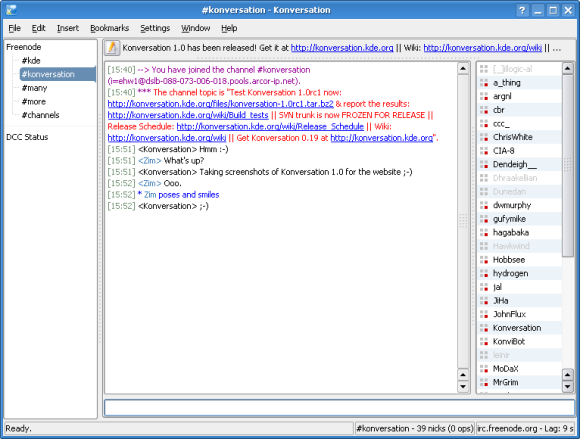
Usage
I recommend the use of freenode, a service of Peer-Directed Projects Center. Freenode host a very comprehensive list of groups related to most major peer directed and open source projects, like Apache or KDE. If you are new to IRC it would be wise to review the general questions and user registration requirements in the faq. Other projects, for example Debian, uses the OFTC network.
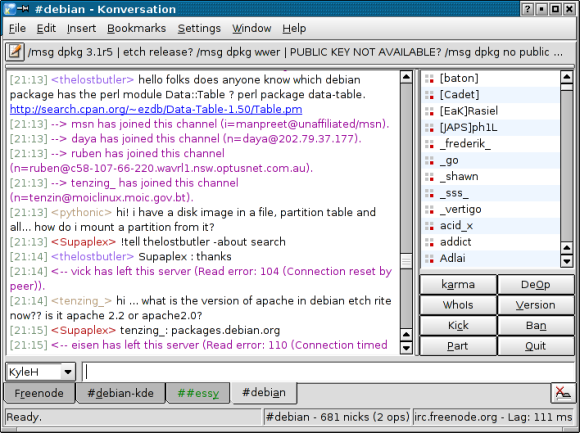
This screenshot of the #debian channel includes someone searching for help with a Perl module, others are asking about Apache. These community supported areas are only a few keystrokes away using Konversation.
Konversation boasts a simple tab-based interface, interrupted only by a few programmable buttons on-screen. These buttons may be modified to provide one-click application of numerous commands. The usual IRC display options are available; including font selection, colors, and various display options. The themed nicklist offers several different options for display of nick information.
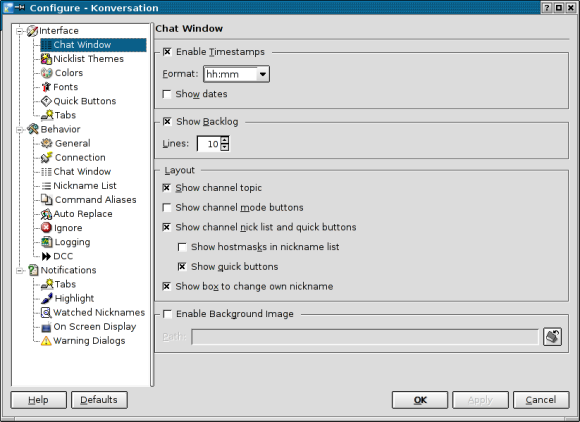
Minimize Konversation and it will pop up a small on-screen display activated by a keyword or your nick after you enable the option. The feature works very well, and you can add sounds to notifications also.
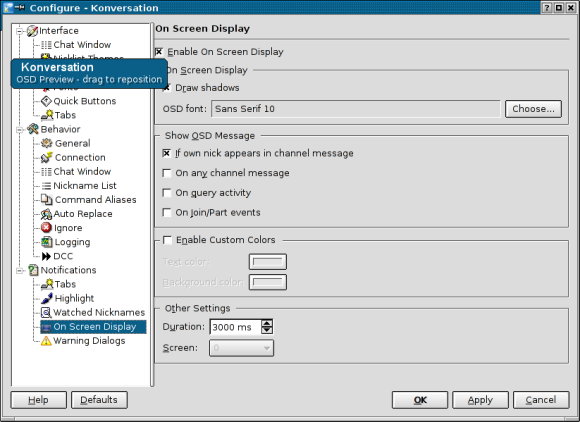
One nice feature is the ability to execute commands from within the chat window and return the output for everyone to see:
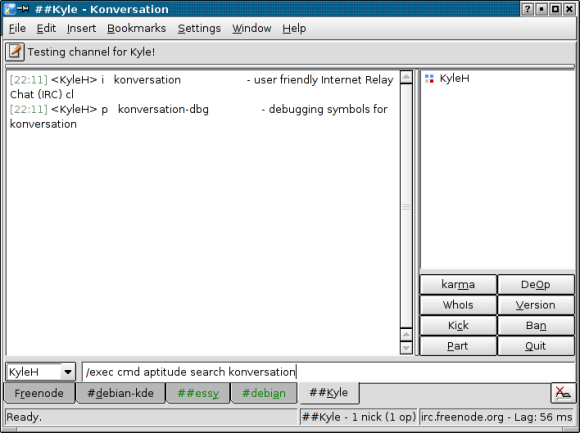
Konversation also integrates with Kaddressbook. This allows for whois information to display the users real name.
The point of Konversation seems to be a simple interface with a few nice features. It does not offer the extensive internal scripting support of other clients. In fact, I would say the lack of kitchen-sink bells and whistles is a feature and not a detraction. Konversation can /exec any script you wish (Bash, Perl, or etc.) and provides a DCOP port to return information to the channel. The ability to post the outcome of arbitrary commands to a chat window (how else should you say look at this error!) and the on-screen display while minimized are important features.
Most users probably do not need the bot-like features of this simple client but they are easy to use if you need them. I first tried Konversation on the recommendation of a friend while struggling with a small bug with another client. I’ve not gone back since!
May 27th, 2007 at 7:46 am
It’s hard to beat the power of irssi.
May 27th, 2007 at 11:25 am
especially when the subject is a _simple_ irc client ;)
May 27th, 2007 at 8:15 pm
I notice that you have place this in the categories of Debian and Ubuntu, but this is a kde program and will not run natively in ubuntu unless the kde desktop is installed. Perhaps you could have a category of Kubuntu? :)
May 28th, 2007 at 9:12 am
@ukubuntu : Unless I’m wrong, it can run on Ubuntu without problems. Like many kde apps, it simply needs some kde lib packages (but installing them doesn’t affect Gnome at all) and it runs. I just tried on my Ubuntu, and there is no problems for Konversation to launch (did not tried it completly though, as I’m being a proxy for the moment).
May 29th, 2007 at 9:48 pm
Hmmm, the screenshots are so KDE2.x… it actually looks better than that :)
June 4th, 2007 at 1:43 pm
Thank you Giz, I was not so sure, but you give me the encouragement to try it out. If it is completely stable than perhaps the MOTU team could reword the Synaptic overview text for Konversation as this implies it is KDE only.