UltraStar NG: karaoke game that allows user supplied songs
May 23rd, 2007 edited by anaArticle submitted by Miriam Ruiz. We are running out of articles ! Please help DPOTD and submit good articles about software you like !
Karaoke (カラオケ, 空 kara, “empty” or “void”, and オーケストラ ōkesutora, “orchestra”) is, according to the Wikipedia, a form of entertainment in which an amateur singer or singers sing along with recorded music on microphone. In a typical karaoke game, the system plays the music and displays the corresponding lyrics on the screen, sometimes also showing a video as well, while the singer or singers sing along. Sony went one step further with their game SingStar, for PS2: you not only had to sing the song, but you also had to sing it properly. The game came along with a couple of USB microphones, and the game decided how well you were singing the song.
Then came UltraStar, a Free Software (GPL’ed) SingStar clone in which you could add your own songs in the forms of mp3s along with a text file, as well as pictures and videos. In UltraStar, the original song is being played, and the lyrics shown, while the wannabe singer tries to do their best with the microphone. A gray bar shows the length and pitch of the original song, and the player’s own voice is displayed with a blue bar, which shows whether the song has been sung correctly or not. The better the performance, the more points you get. In the end, you might turn to be an amateur, or a lead singer. Unfortunately, UltraStar was programmed in Kylix/Delphi, and only available for the popular proprietary operating system you’re thinking about. The good thing about UltraStar is that there are lots of people making songs for it, so you might be able to find your favourite ones all along the Internet, in some web pages devoted to the program, in peer to peer network systems, etc. It’s quite easy to make your own songs for UltraStar, or converting them from SingStar format.
UltraStar-NG is the remake of UltraStar that works under GNU/Linux. It is coded in C++, and, for the technical part, it uses alsa for audio acquisition, fftw3 for getting the notes sung by the player, SDL for the visualisation and keyboard input, xine or gstreamer to play the music and librsvg or cairo to display the themes (which are vectorial images). The goal of the game, as you might have guessed, is to get the maximum of points while singing the songs of your choice.
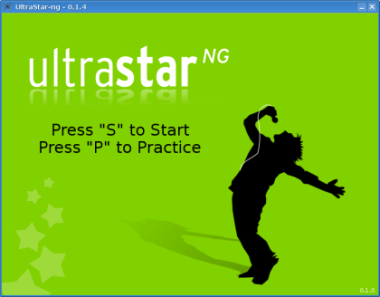
UltraStar intro screen, you have more screenshots here.
It’s been a long way, but finally we’re able to play UltraStar-NG in our Debian machines. Have fun, and don’t forget that, if the game says you’re singing out of tune, that might not be a bug in the program but in the singer ;)
May 24th, 2007 at 2:37 pm
Downloaded, compiled, and executed. Now what? I have downloaded some songs, but where do I put them?
Frets of Fire at least comes with 3 bundled songs, and has a working tutorial :P.
BTW, nice graphics :-)
May 24th, 2007 at 6:24 pm
You can try with the test song that comes with UltraStar, but it’s not very worthy:
http://users.alioth.debian.org/~baby-guest/ultrastar-ng/songs.tgz
There are lots of songs out there in ultrastar sites and p2p networks, in fact it’s quite easy to make them with a .mp3 or .ogg file and the editor.
http://en.wikipedia.org/wiki/UltraStar
I use this:
http://ultrastar.webcindario.com/
Not sure if it’ll be useful for you, as it is Spanish.
/usr/share/games/ultrastar-ng/songs is default directory for the songs, if none is specified in the command line
Greetings,
Miry
The default directory for the songs
May 24th, 2007 at 6:51 pm
You have to create directory /usr/local/share/ultrastar-ng/songs and then put your songs in subfolders. You can download packages easily (without mp3 tho), just google for ‘ultrastar songs’.
July 22nd, 2007 at 12:24 am
If you want more songs of Ultrastar, you will find it in:
http://www.ultrastarsongs.com
September 5th, 2007 at 1:13 am
I installed it on Feisty via apt-get and its not working :( i get the main menu where i can turn on the “practice” but when i press “S” for start, the window just blink and nothing happen. i put few songs in specified directory but i cant get it work. help please :)
September 6th, 2007 at 12:21 am
ok, nevermind i just put those songs in wrong directory, now it works great! but how to put videos in it? As an example i downloaded ‘Aerosmith - Dont wanna miss a thing’ from http://www.ultrastarsongs.com/ and i cant get to work vido from it. cheers
November 18th, 2007 at 8:05 am
where do i find the songs directory? I downloaded ultrastar-0.5.3 so do i haveto download something else still?
December 10th, 2007 at 3:22 am
I’m having a similar problem with the songs folder. I’ve put songs in the /usr/share/games/ultrastarng/songs folder. I’ve created a text file with a path to the song files. I keep getting this error when I run it from the command line . . .
No songs found in “/usr/share/games/ultrastar-ng//songs//”, returning to intro screen
When I don’t run it from command line, it just flashes when I press S to play.
January 19th, 2008 at 6:00 pm
lol… finally after 1 hour of trying:
1) run from terminal:
ultrastarng /usr/share/games/ultrastar-ng/songs
OR
ultrastarng [wherever you want your songs to be]
2) extract your songs at
/usr/share/games/ultrastar-ng/songs/xyz
with xyz.txt and xyz.mp3 present inside the /usr/share/games/ultrastar-ng/songs/xyz directory
note the same names of the files and the directory
March 10th, 2008 at 4:42 pm
did it all and stil get this… No songs found in “/usr/share/games/ultrastar-ng/songs//”, returning to intro screen
March 26th, 2008 at 4:57 am
The songs must be placed in thier own individual folder. Second, some of the Ultrastar (Win version) songs didn’t play in Ultrastar-ng. I discovered that the title of the .txt must be the same name as the title of the .mp3 (case sensitive) for it to register with Ultrastar-ng. (for anyone having issues with this!). P.S. - I’m running Ultrastar-ng on Ubuntu, everything seems to be the same for Debian (directories, etc.)
March 26th, 2008 at 5:34 am
.txt, .mp3, AND folder name must be the same and, to be safe, eliminate any funny characters (parenthesis, underscores, brackets []{}, etc.)
May 25th, 2008 at 12:39 pm
I’m running UltraStar-NG on Ubuntu and my problem is that songs are over in few seconds. For example song that lasts three minutes lasts in USNG about three seconds.
August 10th, 2008 at 10:32 am
i installed UltraStar 0.6.1 but not sure if its USNG…and where is this /usr/games/ultrastar-ng/songs/ directory located in (is it in C: or D:)
August 10th, 2008 at 10:34 am
i’m not able to convert teh midi (or mp3 in this case…) to txt cuz teh thing just couldn’t find it…i’m clueless
October 6th, 2008 at 8:29 pm
FWIW, there is a new karaoke game that runs on Linux:
http://singthegame.com
January 17th, 2009 at 1:31 pm
Good article.
Finally I was able to put the songs in the correct folder.