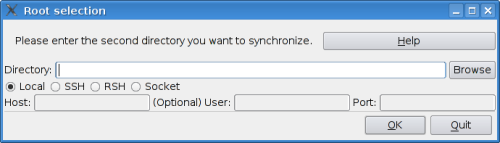December 24th, 2006 edited by lucas
Entry submitted by Gael Varoquaux. DPOTD needs your help. If you want it to continue in 2007, please contribute !
Unison allows to synchronize files between two or more computers. Unison does not require a dedicated server, or root privilege, it is able to run using ssh, or a direct socket connection. Transfers are optimised using a version of the rsync protocol.
Unison works by taking a footprint of the replicas at each synchronization, and using this footprint to find out which files changed between two synchronizations. Unison has no central repository, and you can synchronize replicas between an arbitrary number of computers, or even use an external storage as an intermediate replica to synchronize two computers with no network connection. It will detect conflicts between updates and signal them. Unison also garanties that a network or power failure will not lead to loss of data.
Links :
unison is available in Debian stable at version 2.9.1, testing and unstable both have 2.13.16. The latest Ubuntu release, 6.10/Edgy, the LTS release (6.06/Dapper) and the development version (Feisty) currently have version 2.13.16. The latest version upstream is currently 2.13.16 and the program is actively maintained, but no longer developed.
There also is a unison-gtk package, which brings a nice graphical front-end to unison:
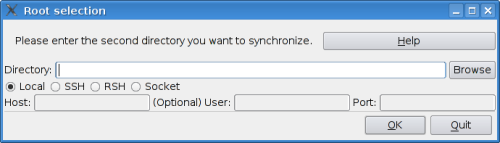
Posted in Debian, Ubuntu | 2 Comments »
December 19th, 2006 edited by lucas
Entry submitted by Diwaker Gupta. DPOTD needs your help, please contribute !
Qalculate’s tagline says “the ultimate desktop calculator”. Though this might sound a little obnoxious, Qalculate lives up to its claims.
So what is qalculate? First and foremost, its a calculator. Which means that it can do what you typically expect a calculator to do, no surprises there. Here’s a screenshot of the main window.

There’s a convenient history window as well, and a handy keypad if you should need it.

But one rarely needs to use the keypad because another great thing about qalculate is the input mechanism – it is extremely smart, context sensitive and natural language oriented. So converting 50 kgs to lbs is as simple as typing “50 kgs to lbs”! And if you don’t know how to represent a unit (pounds or lbs), not to worry, qalculate will provide completion options as you go along:

And then qalculate can be used to do a lot of other things: simplify algebraic expressions, solve equations, a plethora of banking related functions (compute accrued interest etc), unit conversion, some basic plotting (via Gnuplot) and a lot of geometry related functions. Note that the Qalculate user interface has been implemented both in Qt and GTK, and so it will fit right into your desktop whether you are using KDE or GNOME.

Check out the full feature list, and also take a look at some of the screenshots.
qalculate is available in Debian sarge (v. 0.7.2). Version 0.9.x is also available in Debian testing/unstable, and Ubuntu since Dapper. And there are no open open bugs!
Posted in Debian, Ubuntu | 3 Comments »
December 17th, 2006 edited by lucas
Entry submitted by Kristoffer Lundén. DPOTD needs your help. If you want it to continue in 2007, please contribute !
htop is a very competent interactive process viewer for the shell, providing all the functionality - and more - that the top utility does, in an easier and more intuitive way. htop provides easy-to-use menus for most operations and also has support for using a mouse.
In short, htop is an easier to use and friendlier version of top. While it hasn’t as much time behind it and therefore is less tested, it seems to work very well both locally and over SSH, and it’s well worth taking it for a spin. It’s just one of those small utilities that makes life a bit easier.
Target usages:
- Users who don’t want to memorize or constantly look up keyboard shortcuts for top.
- Users who want a clean and friendly interface to view and manage processes in the shell.
Links:
htop is available in Debian stable at version 0.5.1-1, testing and unstable both has 0.6.3-1. Latest Ubuntu release, 6.10/Edgy has 0.6.2-1, while the LTS release (6.06/Dapper) has 0.6-1. The development version (Feisty) currently has version 0.6.3-1. The latest version upstream is currently 0.6.5 and the program is actively maintained.
htop was created by Hisham Muhammad, who is also one of the developers for Gobolinux. Other contributors to the program are listed on the homepage.
Posted in Debian, Ubuntu | 7 Comments »
December 13th, 2006 edited by lucas
Entry submitted by Gaël Varoquaux. DPOTD needs your help, please contribute !
If you have numerical data to process, if you want to code some complex mathematical operations, or if you want to output some figures on nice graphs, scipy could be for you.
This package adds a module to the python language that allows it to do scientific data processing.
Using it, and a few friends (ipython, python-matplotlib) you have a numeric capable high-level language that allows both to replace matlab for interactive data processing, to run extensive computations, and even to build powerful GUIs for experiment control.
In the late 70s optimized fortran routines where wrapped in a high level language, MATLAB. The resulting specialized language, and its competitors, had an enormous success among engineers, as it allowed them to focus on their mathematical problem, without worrying about computing problems, such as variable types.
However these languages are very rich in math operations, but very poor in other fields. The scipy python modules adds rich numerical types and mathematical operations to an already very rich and conveniant language: python. This profits both the engineer using scipy, as he can benefit from python’s extensive librairy, and the python programmer, who can pick optimized numerical functions in scipy’s toolbox for his general purpose program.
The scipy community is very active and scipy is gaining momentum. It is a great tool to teach computing to physics and engineering studing. The goal of the project is to make coding math as simple as possible.
python-scipy is available in Debian (0.3.2 in sarge, 0.5.1 in testing/unstable) and Ubuntu (0.3.2 in dapper, 0.5.1 in edgy).


Posted in Debian, Ubuntu | 3 Comments »
December 10th, 2006 edited by lucas
Entry submitted by Oleksandr Moskalenko.
scribus-ng is the successor to the scribus package, representing the current development tree of Scribus, the open source Desktop Publishing program.
Scribus is a cross-platform open source page layout program with the aim of producing commercial grade output in PDF and Postscript. Originally developed on Linux, Scribus also runs natively on MacOSX and Windows 2000 and XP. While the goals of the program are to make professional page layout accessible for beginners, it also has many professional publishing features, such as: spot color support, CMYK color, high grade PDF creation, Encapsulated Postscript import/export and creation of color separations. There is a great article on Desktop Publishing (DTP) versus Word Processing on wiki.scribus.net.
Target usages:
- Layouts for newsletters, corporate stationery, posters, training manuals, technical documentation, business cards and other documents which need flexible layout and/or sophisticated image handling, as well as precise typography controls and image sizing not available in current word processors.
- Users needing the ability to output to professional quality image setting equipment, as well as re-purposing for internal printing, web distributed PDFs or presentations.
- Users needing to create interactive PDF forms for presentations and cgi-form submission via PDF.
Links:
There are no free software programs with Scribus’s capabilities. Proprietary world is represented by Quark Xpress and Adobe Indesign. Scribus holds its ground well against these programs and has been used to produce books, journals, newspapers and other publications (see Made_with_Scribus and Success_stories). There’s also a Jerusalem Post article that states flat out that you can do everything with Scribus that can be done with Adobe ID and QXP.
scribus-ng 1.3.3.5 is available in Debian testing and unstable. Sarge has the older stable branch of Scribus (package scribus, version 1.2.1), which is also present in Debian testing and unstable (also named scribus, version 1.2.5). Ubuntu has scribus-ng 1.3.3.5 in Feisty, 1.3.3.4 in Edgy, 1.3.3.2 in Dapper and scribus 1.2.5 in Feisty, 1.2.4.1 in Edgy and Dapper.
scribus and scribus-ng packages are maintained by Oleksandr Moskalenko. There are very few bugs (total of six for both packages, most are wishlist) and the Scribus development is tracked very closely. Upstream repositories for Debian stable/testing/unstable and Ubuntu breezy/dapper/edgy for scribus and scribus-ng packages are also maintained for the convenience of users. So, it is possible to transparently obtain the latest and greatest scribus-ng for Debian/Sarge for instance.
DPOTD needs your help, please contribute ! (We don’t have another post ready currently)
Posted in Debian, Ubuntu | Comments Off