screen: a console-base window manager on steroids
February 14th, 2007 edited by lucasEntry submitted by Ico Doornekamp. DPOTD needs your help, please contribute !
GNU Screen is one of my all-time favorite Unix tools. According to the official documentation, Screen is a full-screen window manager that multiplexes a physical terminal between several processes.
So, what does that mean ? GNU Screen allows you to run multiple console based applications like editors, shells, IRC clients, newsreaders, etc, all through a single terminal. Screen allows you to switch between applications or layout multiple windows in a single terminal. One of the most nifty features is that the programs running under Screen’s control can be detached - this means they are still running, even though the actual terminal is closed. Later a new terminal can be reattached to a running screen session, even from another host!
Here’s a small demo of a typical Screen session, the true story of Bob the system administrator:
Bob connects to the server and starts a new screen session.
bob@server$ screen
Screen displays its welcome message, and after hitting the Return key, a new shell is started.
Copyright (c) 1993-2002 Juergen Weigert, Michael
Copyright (c) 1987 Oliver Laumann
This program is free software; you can redistribute
it and/or modify it under the terms of the GNU
General Public License as published by the Free
Software Foundation; either version 2, or
(at your option) any later version.
[Press Space for next page; Return to end.]
This shell is now running inside the Screen session. Bob starts his favorite editor…
Password:
server:~# vi /etc/apache/httpd.conf
… and does some heavy editing.
Order deny,allow
Deny from all
Allow from 10.0.0.
/etc/apache/httpd.conf 993,25 94%
– INSERT —
But then disaster strikes: The CEO comes in and trips over the uplink network cable, breaking the SSH session!
connection lost. (Connection closed)
bob@desktop$
Screen to the rescue! Bob starts a new SSH session to the server, and now runs Screen with the -x parameter.
bob@server$ screen -x
Instead of starting a new session, screen now reattaches to the running screen session, and Bob finds his editor just the way he left it!
Order deny,allow
Deny from all
Allow from 10.0.0.
/etc/apache/httpd.conf 993,25 94%
– INSERT —
While editing, Bob decides he needs to check his mail. Instead of opening another SSH session to the server, he hits C-a C - that is, he types Ctrl-a and then ‘c’.
Screen now creates a new window, opening a new shell…
…and Bob starts ‘mutt’, his mail user agent.
2 + Dec 22 Daniel Hirschi (0.6K) Implementing s
3 + Jan 06 Ricki Silversto (3.0K) Paycheck
4 + Jan 26 Roberto (1.0K) Read this!
5 C Jan 26 Michel Wraith (9.0K) RE: finished
—Mutt: ~/Maildir [Msgs:5 19K]—(threads/date)—(a)
With the keystrokes C-a 1 and C-a 2, Bob is now able to switch between vi and mutt, from the same console.
Time to go home. Bob hits C-a D, which will detach the current screen session from his terminal, and takes the bus home.
[detached]
bob@desktop:$ logout
After dinner, Bob decides to finish the job. From his home computer, he opens a new SSH session to the server, and reattaches to the running screen session:
bob@sever$ screen -x
The editor and mutt are still running, and Bob can now continue his work from home from the point he left.
Order deny,allow
Deny from all
Allow from 10.0.0.
/etc/apache/httpd.conf 993,25 94%
– INSERT —
Screen has been available for ages in both Debian and Ubuntu.
Posted in Debian, Ubuntu | 16 Comments »






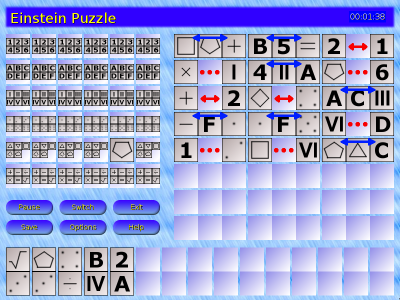
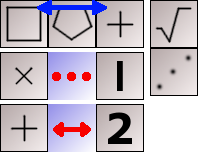 In Einstein, the player is given 6 groups of different types of tiles, with 6 tiles in each and a number of hints. Only one type of tiles can be found in a row. There are four different types of hints.
In Einstein, the player is given 6 groups of different types of tiles, with 6 tiles in each and a number of hints. Only one type of tiles can be found in a row. There are four different types of hints.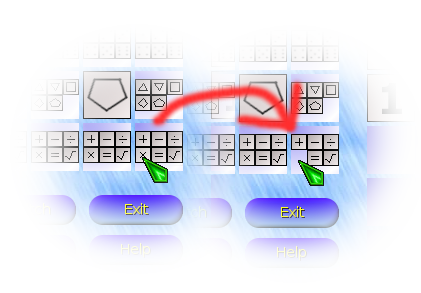 The gameplay consists of elimination and deduction according to the hints. For example, the “x … I” rule above reveals that “x” can’t be in the rightmost column since that would leave no room for having “I” anywhere. A click of the right mouse button removes that tile from consideration. Left clicks are conversely used to mark that the tile in question is in the claimed position. Unneeded hints can be removed from view by right clicks too.
The gameplay consists of elimination and deduction according to the hints. For example, the “x … I” rule above reveals that “x” can’t be in the rightmost column since that would leave no room for having “I” anywhere. A click of the right mouse button removes that tile from consideration. Left clicks are conversely used to mark that the tile in question is in the claimed position. Unneeded hints can be removed from view by right clicks too.