Klipper: clipboard action trigger
May 9th, 2007 edited by TinchoEntry submitted by Benoit Peccatte. DPOTD needs your help, please contribute !
Are you a kde user? If you are, you should have this one, if you aren’t you should try it!
Klipper is a tool for associating an action to any content you put in the clipboard. It decides what action to activate based on a regular expression match. Thus you can associate actions to URLs for software that don’t support opening an URL, you can associate a path to your file browser…
Usage
This tool puts itself into the task bar waiting for your input. It is disabled by default. Note that the default settings are reasonable. Let’s look at an URL example. First activate the actions by clicking on the tool and select guess what.
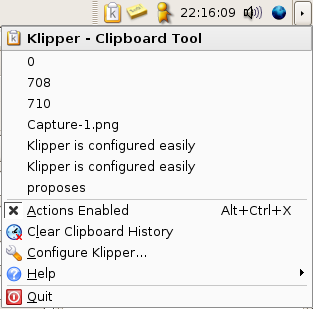
Now select something like “http://test.com” with your mouse. A menu appears that suggests some action. Just point and click.
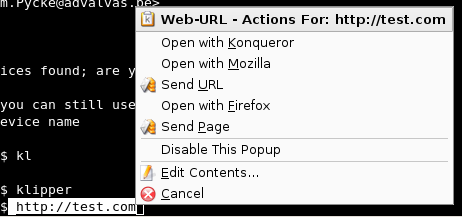
Configuration
Clipper is as simple to configure as it is to use. You just have to know what a regular expression is.
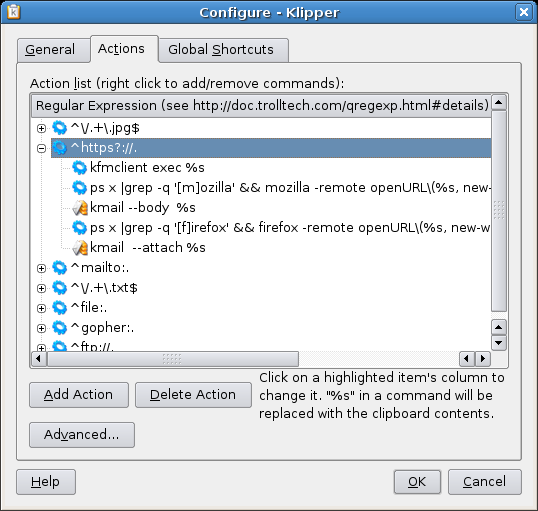
Here, “^https?://.” means anything that starts with “http://” or “https://”, then at least one character.
Klipper is available in Debian since Sarge, and in Ubuntu since Warty.
May 9th, 2007 at 8:34 am
I found klipper and gimp had a strange interaction which caused me to stop using it.
When I edit really big image files in the gimp, I often cut and paste layers about the place. At the point of the cut I found gimp would crash. It took me a while to work out that klipper was causing the problem!
According to this the problem should be fixed for kde 3.5.2
http://mail.kde.org/pipermail/kimageshop/2006-February/003878.html
May 9th, 2007 at 9:39 am
for Gnome users:
Glipper (http://glipper.sourceforge.net/)
May 9th, 2007 at 2:08 pm
There’s Glipper for Gnome.
May 9th, 2007 at 3:12 pm
Is there anything similar for GNOME?
May 9th, 2007 at 3:53 pm
please always put a link to the homepage of the program
May 9th, 2007 at 11:36 pm
Glipper still doesn’t support actions which is what this post is all about.