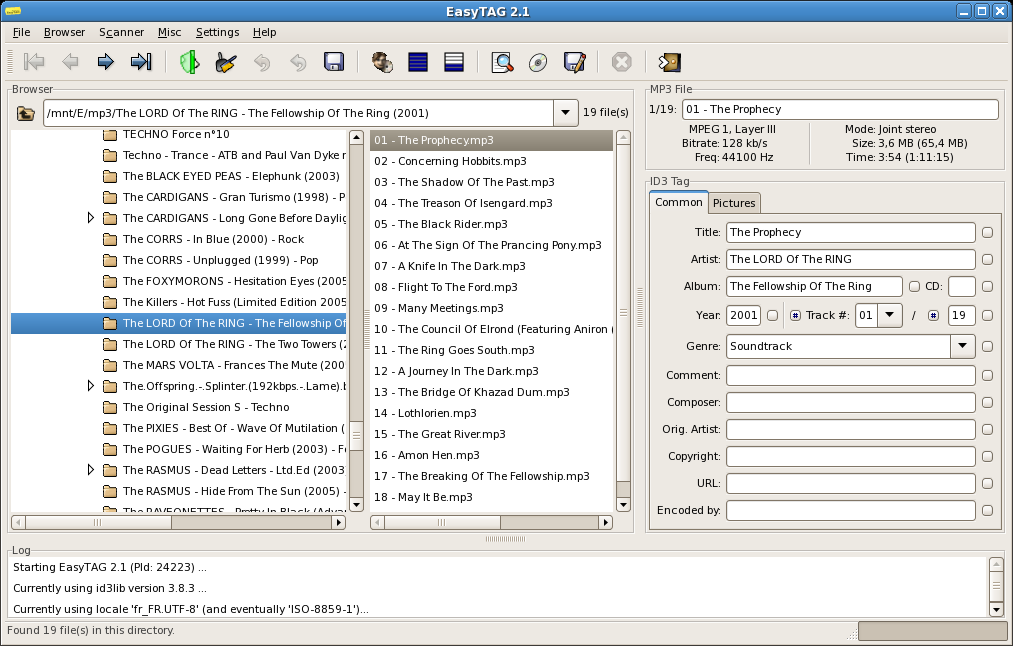DevTodo: a reminder/task program aimed at developers.
August 31st, 2008 edited by VichoArticle submitted by Raman Pandarinathan.
DevTodo is a simple command-line-based package to keep todo lists. Lists are prioritized and hierarchical. Each task in the list has a priority (very high, low, medium etc.) and a given task can be linked to another todo database, making the list hierarchical. The lists are stored as an XML file (.todo) in the current directory, so if you manage multiple projects, you can have different todo lists and DevTodo will update the information based on your current working directory.
As the Todo list is stored in an XML file, you can use an XSLT template to export it to other formats. In Debian, you can find templates to export to HTML and PDF in /usr/share/devtodo.
Managing your todo lists
Basic commands are:
- todo displays the list of tasks pending in the order of priority.
- tda adds a task to the list. The optional argument
-glinks the task to another task (creates a subtask). - tdd marks a task as complete (done) with comments.
- tde edit a task.
- tdr removes a task completely.
With the use of some small shell scripts, when you cd into a directory with a .todo in it, DevTodo can display the Todo items for that directory. There are scripts for bash and tcsh in /usr/share/doc/devtodo/examples. To enable it under bash, add this to your .bashrc:
if [ -f /usr/share/doc/devtodo/examples/scripts.sh ]; then . /usr/share/doc/devtodo/examples/scripts.sh fi
Pros and Cons
- Pros
- Simple command line interface.
- Easy storage using XML.
- Fast and elegant.
- Oriented towards developers.
- Cons
- No GUI.
- No recent development (last commit was at the end of 2007), upstream seems to be inactive.
- No calendaring.
Availability
DevTodo is available in Debian since Sarge and in Ubuntu (universe) since Dapper.
Posted in Debian, Ubuntu | 8 Comments »